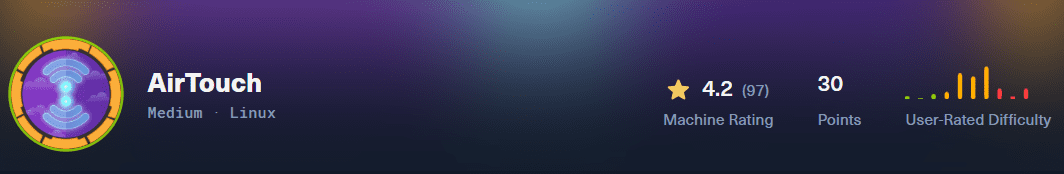In today’s digital age, working from home has become the new normal for millions worldwide. While remote work offers flexibility and comfort, it also opens up a new frontier of cybersecurity challenges. Whether you’re a seasoned professional or just starting your remote work journey, understanding wfh cybersecurity is vital to protect your data, privacy, and devices.
Think of cybersecurity as a social circle—you want the right “besties” by your side to keep you safe and secure. In this post, we’ll introduce you to the top 7 cybersecurity besties every remote worker should mingle with. From tools to habits, these besties will help you build a fortress around your digital workspace. Plus, we’ll sprinkle in practical security tips for wfh that you can start using today.
Let’s dive in!
Why WFH Cybersecurity Matters More Than Ever
Remote work has revolutionized how we live and work, but it has also expanded the attack surface for cybercriminals. Home networks often lack the robust security measures of corporate environments, making it easier for hackers to exploit vulnerabilities.
Common threats include phishing attacks, unsecured Wi-Fi networks, weak passwords, and malware infections. These risks make work from home security a top priority for individuals and businesses alike.
By mingling with the right cybersecurity besties, you can significantly reduce your risk and enjoy a safer, more productive remote work experience.
Meet Your Top 7 Cybersecurity Besties for Remote Work Security
1. VPN (Virtual Private Network) – Your Privacy Shield
What is it?
A VPN creates a secure, encrypted tunnel between your device and the internet, masking your IP address and protecting your data from prying eyes.
Why it’s essential:
When working remotely, especially on public Wi-Fi or unsecured networks, a VPN prevents hackers from intercepting your sensitive information like passwords, emails, and files.
Tips for using a VPN:
- Choose a reputable VPN provider with strong encryption and a no-logs policy.
- Always activate your VPN before accessing work-related resources or sensitive sites.
- Avoid free VPNs as they may compromise your privacy or slow down your connection.
Want to explore career roles related to cybersecurity? Check out Which Cybersecurity Field is Best in 2025? for insights on top roles like pentesting and cloud security.
2. Password Managers – The Keeper of Your Keys
What is it?
Password managers securely store and generate complex passwords, so you don’t have to remember dozens of unique credentials.
Why it’s essential:
Using strong, unique passwords for every account is a cornerstone of remote work security. Password managers make this easy and reduce the risk of password reuse—a common vulnerability.
Tips for using password managers:
- Use a trusted password manager like LastPass, 1Password, or Bitwarden.
- Enable multi-factor authentication (MFA) on your password manager account for extra security.
- Regularly update your master password and review stored credentials.
3. Multi-Factor Authentication (MFA) – Your Double Lock
What is it?
MFA adds an extra verification step beyond your password, such as a code sent to your phone or a biometric scan.
Why it’s essential:
Even if your password is compromised, MFA significantly reduces the chance of unauthorized access to your accounts.
Tips for implementing MFA:
- Enable MFA on all work-related accounts, especially email and cloud storage.
- Use authenticator apps (Google Authenticator, Authy) instead of SMS codes when possible.
- Educate yourself about phishing attempts that try to bypass MFA.
4. Regular Software Updates – The Patchwork Quilt
What is it?
Software updates fix security vulnerabilities and improve system stability.
Why it’s essential:
Cyber attackers often exploit outdated software to gain access. Keeping your operating system, applications, and antivirus up to date is a simple but powerful defense.
Tips for managing updates:
- Enable automatic updates on your devices.
- Schedule regular times to check for updates if automatic updates aren’t available.
- Don’t ignore update notifications—install them promptly.
5. Secure Wi-Fi Setup – Fortify Your Digital Home
What is it?
Your home Wi-Fi network is the gateway to your devices. Securing it prevents unauthorized access.
Why it’s essential:
An unsecured or poorly configured Wi-Fi network can be an easy target for cybercriminals to intercept data or launch attacks.
Tips for securing Wi-Fi:
- Use a strong, unique password for your Wi-Fi network.
- Enable WPA3 encryption if your router supports it (WPA2 as a minimum).
- Regularly update your router’s firmware to patch vulnerabilities.
- Consider setting up a separate guest network for visitors.
For more on why cybersecurity is critical for businesses in the digital era, visit Why Cybersecurity is Your Business’s Lifeline.
6. Antivirus and Anti-Malware Software – Your Digital Bodyguard
What is it?
Antivirus software detects and removes malicious software that can harm your device or steal data.
Why it’s essential:
Malware can infiltrate your system through email attachments, downloads, or compromised websites. Reliable antivirus software acts as a frontline defense.
Tips for antivirus protection:
- Choose well-reviewed antivirus software compatible with your operating system.
- Keep virus definitions updated regularly.
- Run full system scans periodically.
- Avoid downloading files or clicking links from unknown sources.
7. Cybersecurity Awareness & Training – Your Best Defense
What is it?
Understanding cyber threats and how to respond is crucial for staying safe.
Why it’s essential:
Human error is often the weakest link in security. Training yourself to recognize phishing emails, suspicious links, and social engineering tactics strengthens your overall security posture.
Tips for staying aware:
- Take online cybersecurity training courses tailored for remote workers.
- Stay updated on the latest cyber threats and scams.
- Practice safe browsing habits and verify sources before clicking links.
- Share knowledge with family or housemates to create a secure environment.
If you’re interested in deepening your cybersecurity knowledge, explore How Cybersecurity Actually Works in 2025 for real tactics, tools, and threat explanations.
Bonus Tips for Remote Work Security Success
- Use a dedicated work device: Avoid mixing personal and work activities on the same device to reduce risk.
- Backup your data regularly: Use cloud services or external drives to keep copies of important files.
- Be cautious with IoT devices: Smart home devices can be vulnerable; secure them with strong passwords and updates.
- Limit app permissions: Only grant necessary access to apps and services.
- Log out after work: End your remote workday by logging out of work accounts and locking your device.
Wrapping Up: Start Mingling with Your Cybersecurity Besties Today!
Working from home doesn’t have to mean working at risk. By embracing these top 7 cybersecurity besties—VPNs, password managers, MFA, regular updates, secure Wi-Fi, antivirus software, and cybersecurity awareness—you create a strong defense against cyber threats.
Remember, security tips for wfh aren’t just about technology; they’re about cultivating smart habits and staying vigilant. The digital world is ever-evolving, but with the right besties by your side, you can confidently navigate remote work securely.
Ready to take your cybersecurity to the next level? Subscribe to our newsletter for more expert tips, or explore certifications to boost your career with 7 Must-Have Cybersecurity Certifications in 2025.
FAQs
Why is cybersecurity important for remote workers?
Remote workers often use home networks and personal devices that may lack enterprise-grade security, making them vulnerable to cyber attacks. Implementing strong cybersecurity measures helps protect sensitive data and maintain privacy.
What is the best VPN for working from home?
The best VPN depends on your needs, but look for providers with strong encryption, a strict no-logs policy, fast speeds, and good customer support. Popular options include NordVPN, ExpressVPN, and CyberGhost.
How does multi-factor authentication enhance security?
MFA requires multiple forms of verification, such as a password plus a code from an authenticator app, making it much harder for attackers to access your accounts even if your password is compromised.
Can I use free antivirus software for remote work?
While some free antivirus programs offer basic protection, paid versions generally provide more comprehensive security features, including real-time scanning and advanced malware detection, which are recommended for remote work.