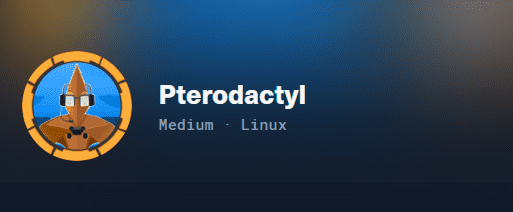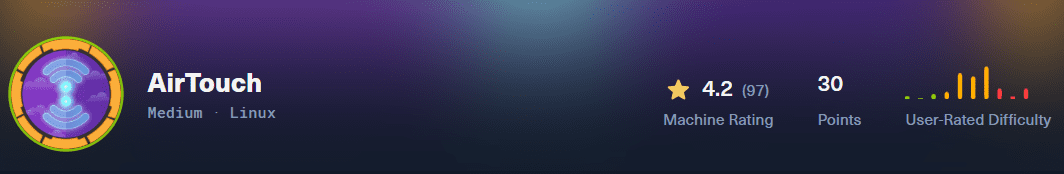Since the first occurrence of Coronavirus, cybersecurity has become even more important and every company has to continue running businesses with or without human interaction, most of them switched to work from home. This has been widely accepted due to it’s being convenient and has many benefits, while on the other hand cybersecurity risk has been increased which could result in the harm of the organization.
Nothing is secure in this world; risk is the main factor, which depends on the company or individual to accept it, avoid it, or transfer it to third-party vendors. To minimize it, the below section is stating all the Tips that can be used to strengthen yourself to Work From Home (WFH)
Table of Contents
Work From Home Cybersecurity Tips
Remote work has been increased, as well some cybersecurity threats, phishing in specification has become the favorite technique of adversaries. One major problem is that an IT team often handles office cybersecurity in most organizations. Due to the distant nature of a distributed workforce, employees must be more vigilant about cybersecurity risks. top security tips for ensuring the personnel and the staff that are working safely from home
1. Virtual Private Network (VPNs)
To work from home for a company, employees should us the VPN that is given by the organization. Although these are associated with risks because of the home network, It is the company’s responsibility to ensure to provide all the security instructions to work remotely in a secure manner. Typically, only a password and username are required to connect to a VPN. Companies should have the policy of implementing multi-factor authentication for all employees who will connect through it. Employees who work from home will be connected to their home Internet connection, so teaching them to configure a personal firewall could keep them secure.
2. Strong and Secure Passwords
Authentication is the basic process of any network; hence, using a strong password is always a must, as recommended by different respected authorities and frameworks. Employees who have to access applications that are only available through the company’s network will be authenticating using credentials; they should implement a strong password policy that includes characters, upper- and lower-case alphanumeric characters, and numbers. Passwords can be used on the screen as well; anytime the user leaves the laptop unlocked, the timer should be triggered, resulting in locking the screen. This can enhance the ability to create a secure environment.
3. Anti-virus or security application at home
Since there are many companies that provide their own devices to work on, such as laptops as endpoints or dongle devices for internet connectivity, which could be servers or printers for specific tasks, companies should implement market-leading antivirus software to protect their assets, which can be either devices or employees. Stats say that billions of dollars are lost each year due to the increase of cyber-crime, and a much higher percentage is contributed by adversaries that are exploiting home networks or companies VPNs.
4. Webcam Cover
Webcam security is critical when working from home to ensure privacy. Unauthorized access to your webcam can allow hackers to compromise important information. Precautions are required, whether the webcam is external or built-in. To protect personal and sensitive surroundings, consider employing sliding webcam coverings, which are widely accessible online, and features such as backdrop blur during video chats. When telecommuting, it is critical to be vigilant about webcam security to avoid privacy violations.
5. Storage Solution
Nowadays, there are many companies that offer storage in the cloud. This could help the employees have fewer files on their host and more files stored in the cloud, which can be way more secure, and its security can be handled by professionals through the Security Operations Center. Every user who is working remotely should follow the best practice of having minimal company-related storage locally.
6. Email Security
All the communication on a professional level happens via email, as it is the easiest way. One should take the countermeasures in the company’s email account; these are to make sure that they can be accessed through the company’s VPN. This will bring the remote user onto the encrypted network connection, where the user is authenticated and any communication is encrypted. The second is to configure the application of the email’s encryption. Phishing attacks are involved in most of it, and companies should perform phishing attacks on a regular basis to train their employees.